Stochastic Behaviour
These academic options, only change these settings if you know what you are doing.
To access these features, first make sure you have academic settings enabled in View > Show Academic Options
Stochastic Paths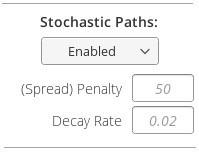
Enabling this option attempts to emulate a more variable pathfinding within a room by permanently placing penalties down along the walked paths of avatars.
- (Spreading) Penalty
- This is how much of a penalty is placed on the ground. Larger values will force avatars to spread out more within a room.
- Decay Rate
- This is the rate of decay per second. 0.02 = 2% decrease in spreading penalty per second.
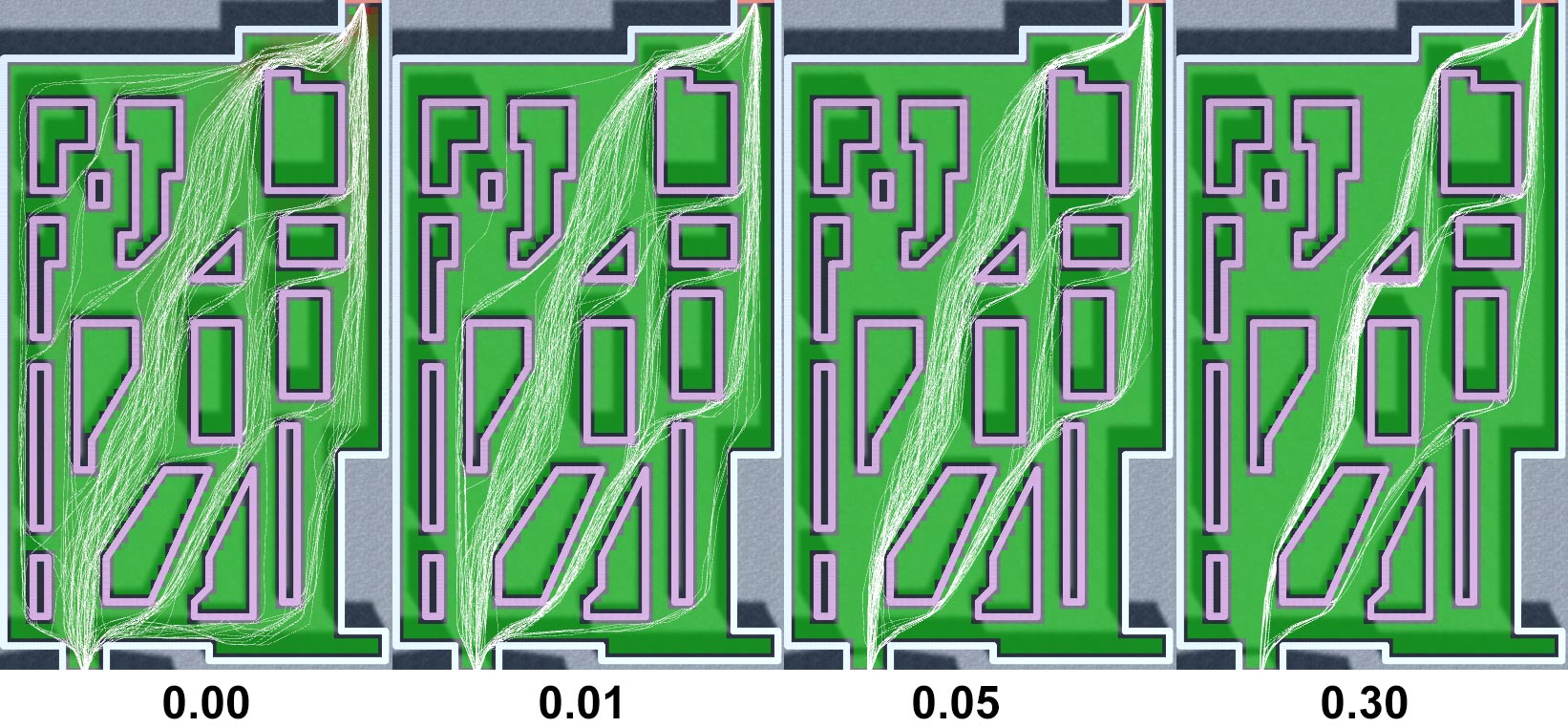
(Above) Image of different decay rates, with a spreading penalty of 50.
Note: You can toggle viewing the pathfinding grid by pressing forward slash "/". The colour values are derived from the Sqrt(penalty(0-1)), with green being the lowest, and red being the highest. The lowest penalty values are 1000, with no maximum, but high values around 6,000 to 10,000 or more per 0.25m2.
Stochastic Stopping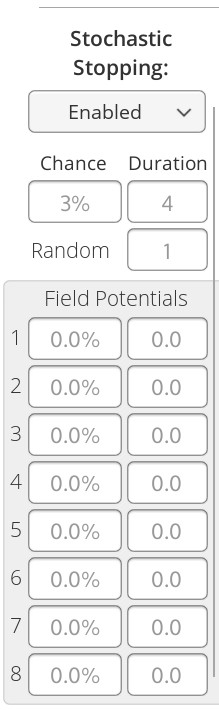
Enabling this option will add stochastic stopping features to the avatars' behaviour.
Note: to use the Field Potential (FP) modifier options, you must have Field Potentials enabled. (See the Choices tab)
- Stopping Chance (SC)
- An individual avatar's percentage chance stopping every second. Defaults to 3%.
- This is a constant flat-rate chance that is in addition to FP chances.
- Stopping Duration (SD)
- If an avatar decides to stop, they will stop for this many seconds. Defaults to 4 seconds.
- Random (R): a random number between 0 and this number will be generated and added to the stopping duration. Defaults to 1.
- In the example image, the duration of stopping will be a random number between 4 & 5 (seconds).
- Field Potentials (FPi)
- These allow extra modifications to either chance or duration of stopping based on the field potential values the avatar is standing on at the time (FPg).
- As above, the left column is chance, the right column is duration.
- Chance (FPc,i)
- The input percentage chance will multiply with the avatar's current field potential to generate that field potentials stopping chance.
- These values can be negative to invert the input.
- All of the field potential chances (1-8) will sum together along with the constant stopping chance.
- For example: If the input for FPc,1 (VC) is 0.02% and FPg,1 (VC) is 80 for the area the avatar is standing on: 0.2% * 80 = 1.6% chance.
- All of these chances will be added to the stopping chance to give the total stopping chance per second.
- Duration (FPd,i)
- This works the same as chance: each duration is multiplied by the appropriate field potential value, then they are added to stopping duration and random for total duration of stop.
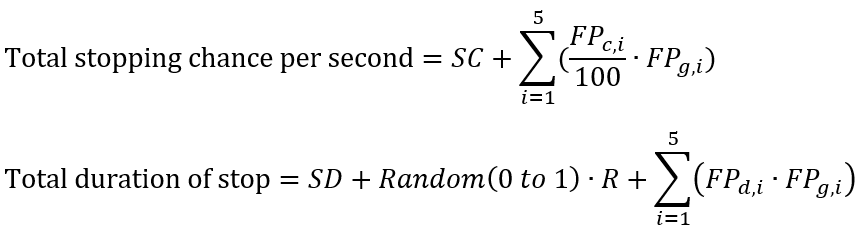
Stochastic Detours
Enabling this option will add stochastic detour features to the avatars' behaviour.
Note: to use the Field Potential (FP) modifier options, you must have Field Potentials enabled. (See the Choices tab)
The input values work very similarly to the stochastic stopping above, with the exception of detour chance.
- Detour Chance (DC)
- An individual avatar's absolute percentage chance of making a detour when entering a room. Defaults to 15%.
- This is not a constant flat-rate, it is a desired total chance that will normalise/scale Field Potential chances. This will not to anything on it's own.
- The benefit of this, is that when different rooms have different calculated FPi values, this represents the chance of the biggest (most probable) room, other rooms will be correctly scaled down according to their calculated FPi values.
- Detour Duration (DD)
- At their decided detour point, there is the option to have the avatar stop for a desired duration. Defaults to 0 seconds (no stop).
- Random (R): a random number between 0 and this number will be generated and added to the stopping duration. Defaults to 1.
- In the example image (right), the duration of stopping will be a random number between 0 & 1 (seconds).
- Field Potentials (FPi)
- These allow extra modifications to either chance of detour, or duration of stop at detour point, based on the field potential values the avatar will detour to.
- As above, the left column is chance, the right column is duration.
- Chance (FPc,i)
- The input percentage chance will multiply with the avatar's future detour point field potential to generate that point's chance.
- These values can be negative to invert the input.
- All of the field potential chances (1-8) will sum together along to calculate the chance for that future detour point.
- Duration (FPd,i)
- Each duration is multiplied by the appropriate field potential value, then they are added to stopping duration and random for total duration of stop.
- Only applies if detour is going ahead for that avatar.

(Above) Image of 100% detour chance (DC), comparing negative and positive values.
In this case penalties of the same FP are also applied to show where the detours should happen.
Created with the Personal Edition of HelpNDoc: Create HTML Help, DOC, PDF and print manuals from 1 single source